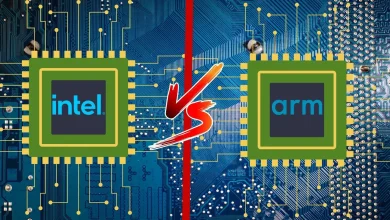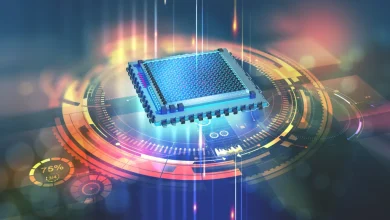Powering a Monitor via USB: What You Need to Know
Wondering if Powering a Monitor via USB is possible? Here’s what to know about supported devices, ports, and one-cable display setups.
The shrinking size of laptops leads people to pursue workspace simplification through cable reduction. One idea growing in popularity is Powering a Monitor via USB, especially for those using modern USB-C laptops. The feasibility of this system and its necessary equipment remain unclear to users.
External monitors traditionally need two separate cables which serve as power supply and video transmission. Many users ask whether one USB-C cable can support power delivery to monitors because of the newest USB-C standards and Power Delivery and DisplayPort Alt Mode capabilities. Users can connect USB-C to DP cable operations when specific conditions apply.
How USB-C Makes It Possible
The key to Powering a Monitor via USB lies in USB-C’s ability to transmit both electricity and video signals through one port. A combination of your computer’s USB-C port capabilities along with a monitor that uses USB-C for power and video delivery makes a direct connectivity setup possible.
All USB-C ports show different capabilities when it comes to functionality. A number of cheap laptops that were built a few years ago might have included USB-C ports designed for data transfer only. The device’s specifications provide information about compatibility which you can check or identify suitable video output and charging symbols located near the USB-C port.

Choosing a Compatible Portable Monitor
To take advantage of Powering a Monitor via USB, you’ll need a portable monitor built specifically for USB-C connections. The portable display devices have the appearance of laptop screens while keeping mobility in mind during their design. Touchscreen functionality together with built-in speakers are added features in certain models.
The Arzopa Portable Monitor stands out because users can easily operate it through a USB-C cable. Verify that the monitor accepts power as well as video signals through its single port connection. Failing to check this requirement will result in needing additional power chords and connecting cables.
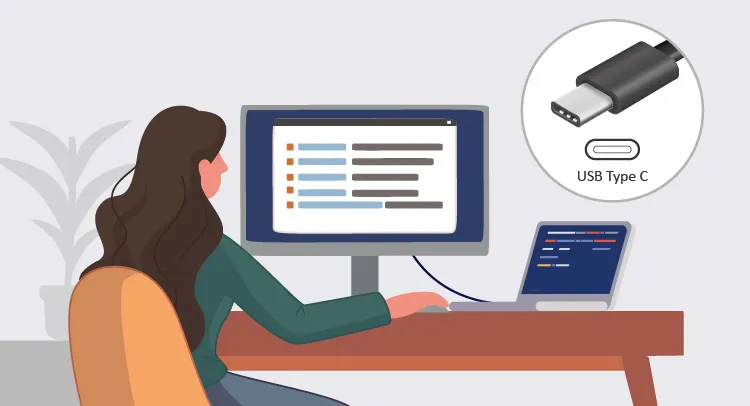
System Requirements and Limitations
The source device plays an equal role of importance compared to the monitor. Laptops and desktops must support both USB-C Power Delivery and DisplayPort Alt Mode for Powering a Monitor via USB to work. The portability feature exists in the latest computers produced by Apple, Dell, Lenovo and HP yet this technology is absent in basic level computer systems.
The necessary USB-C front and back functions for monitor powering through a USB include both OTG and video output support. Additionally many configurations require either a powered USB hub or an extra power supply to power up the monitor because the device lacks sufficient power output capability.

Final Thought
In short, Powering a Monitor via USB is an elegant solution for those seeking simplicity and portability. The device is specifically designed for workers who operate away from their desk as well as students and travelers who prefer not to carry heavy charging adapters.
Before using this method you must verify that your laptop together with monitor supports relevant USB-C specifications. When done right, Powering a Monitor via USB creates a clutter-free setup that looks great and functions effortlessly. The proliferation of USB-C technology supports the transition of such simplified charging methodology from experimental to standard practice.