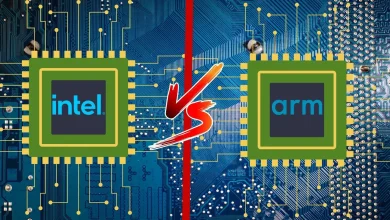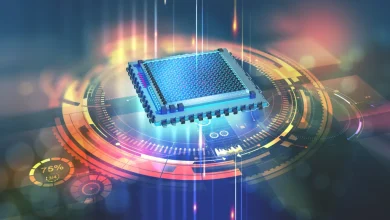Is The Mac Studio M3 Ultra Really That Fast?
We tested the Mac Studio M3 Ultra to see just how powerful it is. Our hands-on review reveals what sets this machine apart.
The Mac Studio M3 Ultra assumes a prominent position as Apple’s flagship desktop after its recent release. The technical upgrade-heavy small device carries multiple performance promises that require questioning its actual effectiveness. From a month of extensive testing we got a clear vision of the premium qualities this device provides.
The Mac Studio M3 Ultra targets professional users together with content creators as well as performance enthusiasts who need practice-breaking speed performance features 24 CPU cores and reaches 76 GPU cores. We examined the performance of these specs in real-world situations because they provide a different understanding than the printed numbers.
Performance Metrics in Real Workflows
Our first set of benchmarks indicated that the Studio M3 Ultra delivered faster performance when compared to its older variant. The new Mac Studio M3 Ultra finished 8K video exports and 3D modeling operations at half the runtime compared to other models. The M3 model delivered performance elevations that reached between 20% and 25% above the M2 Ultra depending on what tasks users were working on especially during code compilation and rendering operations.
Real-world testing revealed that the Mac Studio M3 Ultra delivered sustained quick performance at all times. Multiple open web pages and large RAW photos and multiple creative programs operated at once without causing any performance slowdown for the system. The thermal management system operated silently even during normal operating loads.

Improvements in Efficiency and Design
Performance gains remain important but Apple has optimized the machine to use minimal power. With superior computational power the Mac M3 Ultra requires less power consumption while performing the same activities as the M2 Ultra. Professional users occupied with intensive work tasks find the energy-efficient performance features particularly beneficial.
The Mac M3 Ultra sustains its compact design scheme which originally drew customers to previous Studio models. The aluminum frame from the Studio M3 Ultra adjusts to different desk arrangements without compromising accessibility to ports. Thunderbolt connectivity in addition to SDXC card slots are accessible through the same well-designed layout that Apple offers as one of its exceptional features.

Final Thought
The Mac Studio M3 Ultra remains specifically designed for users performing high-intensity tasks. People who work with video editing or video animation alongside software development or digital art benefiting from resource-heavy job functions can improve their workflow using this machine. At its price tag the Mac Studio M3 Ultra represents an expensive purchase for regular consumers who handle basic computing tasks.
Beyond its aggressive speed the Mac M3 Ultra delivers consistent performance alongside scalability and minimal interruption for users. Users experience immediately visible reductions in project completion time when they use this machine to work on film rendering or large file compilation or audio editing.
The Mac M3 Ultra matches Apple’s promised features while offering users additional benefits. The upgrade represents more than just core count improvements. it’s a measurable leap forward. Professionals view this update as valuable while potential buyers struggle to discover competitive systems with equivalent power together with elegance.