
Windows 11 KB5055627 Update Adds Major Features
Microsoft’s new Windows 11 KB5055627 update introduces over 30 changes and fixes, with features like Recall and enhanced search.
Microsoft has officially released the Windows 11 KB5055627 update, bringing more than 30 changes and bug fixes to Windows 11 24H2 users. This update receives monthly preview delivery which expands features instead of implementing security fixes. The update implements Recall along with Click to Do as well as enhanced Windows Search capabilities dedicated for Copilot+ PCs.
Installing the Windows 11 KB5055627 update requires manually opting in through Settings. The optional changes previewed in KB5055627 provide insights into what users may encounter during the May Patch Tuesday delivery. Users who wish to experience the latest tools alongside interface enhancements can access the update through Windows Update or Microsoft Update Catalog.
Highlighted Features in Windows 11 KB5055627 Update
One standout feature of the Windows 11 KB5055627 update is Recall, a tool that helps users quickly retrieve previously viewed apps, documents, or websites through AI-enhanced snapshots. The functionality of this feature depends on Windows Hello authentication to protect the privacy of saved snapshots. Downloadable micropipelines accessible through Click to Do empower users to activate automatic photo background removal and text abstracting abilities straight from their mouse clicks.
Beyond AI-powered upgrades, the Windows 11 KB5055627 update improves everyday usability with enhanced Windows Search. Through semantic indexing Windows offers intelligent search functions which let users seek their files and system settings by using regular speech instead of requiring exact wording matches. The Windows 11 KB5055627 update brings File Explorer more accessible features while providing cutting-edge customization tools to Widgets on the Lock Screen.
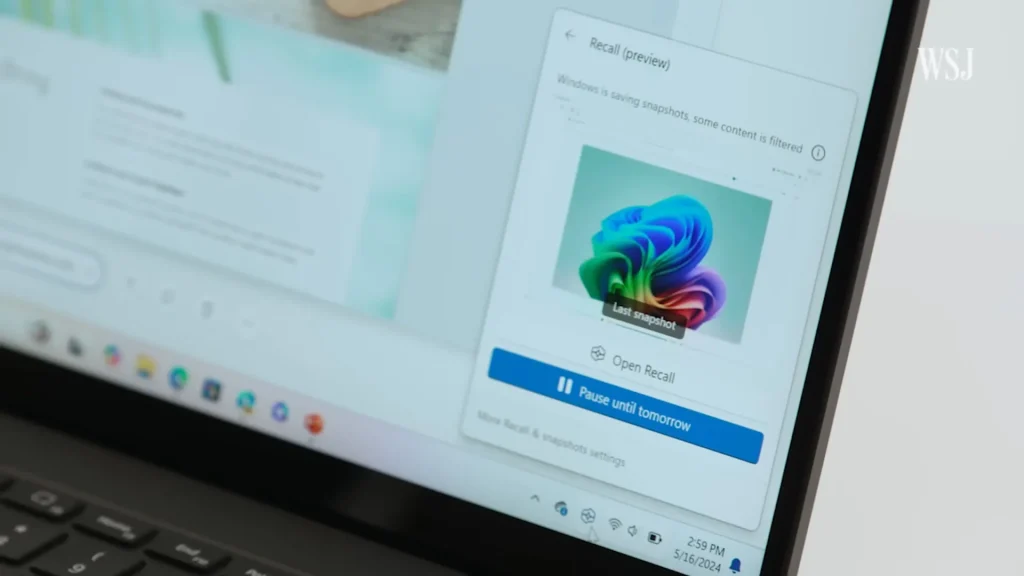
Optional Update Brings New Tools for Power Users
The Windows 11 KB5055627 update goes beyond visual polish, introducing updates that benefit productivity and system control. Windows 11 KB5055627 enables users to obtain a Speech Recap tool enabling them to review spoken content and copy it from their systems. Through Phone Link integration users can access their phone functionality through the Start menu interface eliminating device switching.
Web widget development is now available for developers through Windows 11 which adds more interactive features to the platform. With cloud-enhanced photo search, Copilot+ PCs gain even more smart capabilities. These subtle but impactful enhancements show how the Windows 11 KB5055627 aims to make Windows an even more capable productivity platform.
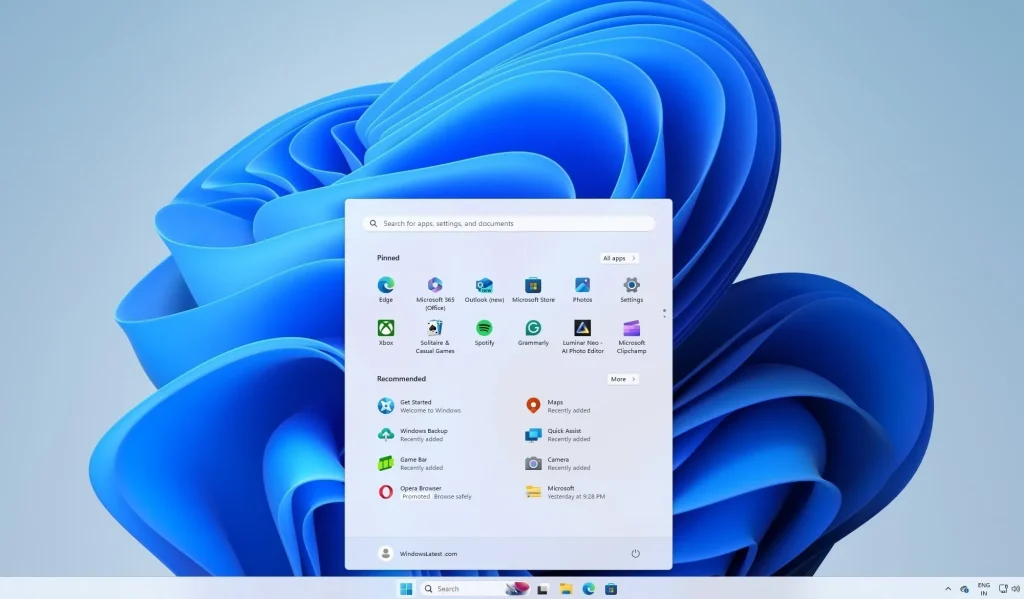
Final Thought
Since this is a preview release, not all features of the Windows 11 update are available to every user immediately. The implementation of elements such as Recall and enhanced Search will be slow and dependent on device eligibility together with regional location. Microsoft‘s new direction toward AI-based Windows development can be inferred from the current set of changes implemented in the preview release.
While the Windows 11 KB5055627 update is currently optional, users interested in experiencing the future of Windows firsthand might want to enable “Get the latest updates as soon as they’re available” in Settings. This update demonstrates Microsoft’s dedication to develop Windows into a platform that learns, accelerates, and simplifies operations for all users.



